The Government of Maharashtra has launched Agristack Maharashtra Farmer Registration 2025 to create a digital database of farmers and their land details. This platform ensures that farmers receive direct access to government schemes, subsidies, crop insurance, and financial aid. By doing so, it ensures the timely and efficient delivery of government schemes and benefits directly to the right beneficiaries.
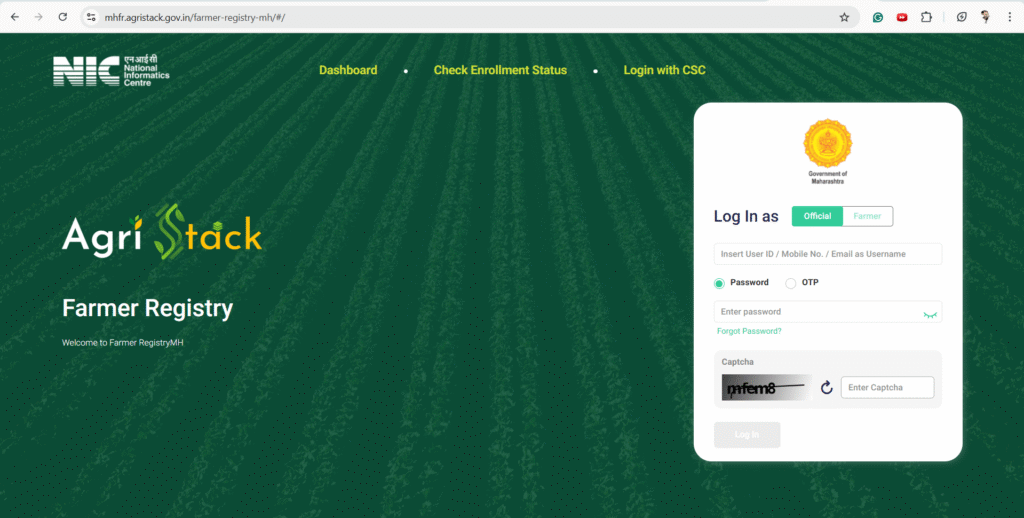
What is Agristack Maharashtra Farmer Registration 2025?
The Agristack Maharashtra Portal (@mhfr.agristack.gov.in) is a smart platform designed to help farmers. It gives each farmer a unique Farmer ID that links important details like Aadhaar, bank account, and land records. With this ID, farmers can easily access over 100 government schemes, including the Kisan Credit Card 2025 and Minimum Support Price (MSP) benefits.
Step-by-Step Guide to Register for Maharashtra Farmer ID Card Online 2025
Follow this step-by-step guide to register for Maharashtra Farmer ID Card where you can avail various government schemes and other benefits.
Step 1: Visit the Official Maharashtra Agristack Portal
Go to the Maharashtra Agristack Portal (mhfr.agristack.gov.in) and click on the “farmer registration” portal to begin the application process.
Step 2: Create Your Account
- Click on “Create New User” under the Farmer Registration section.
- Enter your Aadhaar Number for identity verification either you can use biometric of the farmer.
- An OTP (One-Time Password) will be sent to your registered mobile number.
- Enter the OTP to verify and proceed.
Step 3: Set Up Login Credentials
- Create a strong password for your account.
- Use your mobile number and password to log in securely.
Step 4: Enter Personal & Residential Details
- Fill in your name, address, and Aadhaar-linked details as required.
- Cross-check your district, taluka, and village information to avoid errors.
Step 5: Add Land Ownership Information
- Navigate to “Land Ownership Details” and select “Owner” as your farmer type.
- Provide survey number, district, taluka, and village details.
- Click “Fetch Land Details” to auto-fill your land records.
Step 6: Choose Department for Approval
- Select either Agriculture Department or Revenue Department for verification.
- Agree to the Farmer Consent Terms and tick “Is For Use Case Request (USCR)”.
- Click “Save” to submit your details.
Step 7: Verify & Submit Your Application
- Double-check all entered information, including personal details, land records, and Aadhaar data.
- Use e-sign verification via your Aadhaar-linked mobile number for authentication.
Step 8: Download Your Farmer ID Card
- Once successfully submitted, you’ll receive an Enrollment ID.
- Download and save the PDF receipt of your application.
- Track your application status anytime by logging into the portal and selecting “Check Enrollment Status”.
FAQ about Agristack Maharashtra Farmer Registration
1. Is there any registration fees?
No, registration is entirely free for all farmers.
2. What benefits does farmer ID provide?
Farmers will get direct access to government schemes, subsidies, crop insurance, and financial aid by the government.
3. Farmer login option is not working in Maharashtra?
Website is in under maintenance this issue will be solved.